Boost Your SEO Without Any Coding Knowledge!
Hello everyone. Welcome to another article of Check N Find. Today in this article we are going to find out how to boost our website's SEO without coding knowledge.
If you are hearing the word SEO for the first time. Let me introduce it to you very simply. The little word SEO stands for search engine optimization. Well, what does it mean?
Let me give a little example. Most of the time when we feel any trouble in any fact, what do we do? The short and simple answer will be We search for the solution online. So, what appears in front of us after that? Again we are going to say some results appear with there website links. This is what we want. We want our website to provide a result if someone searches for anything online. Without search engine optimization our website will not be able to serve their content as a search result. This is SEO and that's why we need to optimize our website with SEO. I hope that's enough information about SEO to start our main topic.
You might ask me now "Wait, what? SEO? without any coding knowledge? Seriously?"
Yes guys, seriously. Because Google Search Console is helping us to do this. First of all, we have to open the website of Google Search Console. After that click on start now.
[I am providing some pictures to make a better understanding]
After clicking on this button, a page will ask your website link. Just provide the valid link. Make sure you have written the correct form of HTTP. Because HTTP and HTTPS are totally different in Google Search Console. So, don't make a mistake on here.
After providing your web address, Google will ask you to verify that you are the real owner of the website. They do it some methods. Basically, you have 5 options to prove your ownership.
I recommend you to use the HTML file upload method. Because this is the super easy method of all. Click on that option and download the HTML file.
After downloading the file, upload that on your hosting Cpanel. Now you are the verified owner of that website on Google Search Console. A successful message will arrive in a few moments.
If you are not able to upload the HTML file, you can simply try any other option. Now click on the property button to go to your dashboard.
Now this time to upload some awesome content on your website. So that people can find your website useful and visit regularly. After a few days, you will start getting the details.
So, this was all for the day. Hope you enjoyed the article and found this useful. If you face any problem, feel free to ask me any question in the comment section. Cause I'll be there to help you.
Sharing is caring. Your one share will bring a thousand smile for me :)
If you are hearing the word SEO for the first time. Let me introduce it to you very simply. The little word SEO stands for search engine optimization. Well, what does it mean?
Let me give a little example. Most of the time when we feel any trouble in any fact, what do we do? The short and simple answer will be We search for the solution online. So, what appears in front of us after that? Again we are going to say some results appear with there website links. This is what we want. We want our website to provide a result if someone searches for anything online. Without search engine optimization our website will not be able to serve their content as a search result. This is SEO and that's why we need to optimize our website with SEO. I hope that's enough information about SEO to start our main topic.
You might ask me now "Wait, what? SEO? without any coding knowledge? Seriously?"
Yes guys, seriously. Because Google Search Console is helping us to do this. First of all, we have to open the website of Google Search Console. After that click on start now.
[I am providing some pictures to make a better understanding]
After clicking on this button, a page will ask your website link. Just provide the valid link. Make sure you have written the correct form of HTTP. Because HTTP and HTTPS are totally different in Google Search Console. So, don't make a mistake on here.
After providing your web address, Google will ask you to verify that you are the real owner of the website. They do it some methods. Basically, you have 5 options to prove your ownership.
I recommend you to use the HTML file upload method. Because this is the super easy method of all. Click on that option and download the HTML file.
After downloading the file, upload that on your hosting Cpanel. Now you are the verified owner of that website on Google Search Console. A successful message will arrive in a few moments.
If you are not able to upload the HTML file, you can simply try any other option. Now click on the property button to go to your dashboard.
Now this time to upload some awesome content on your website. So that people can find your website useful and visit regularly. After a few days, you will start getting the details.
So, this was all for the day. Hope you enjoyed the article and found this useful. If you face any problem, feel free to ask me any question in the comment section. Cause I'll be there to help you.
Sharing is caring. Your one share will bring a thousand smile for me :)


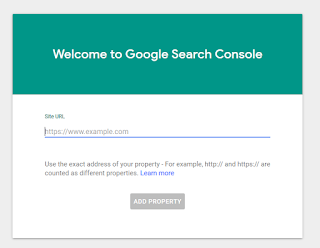






How can I add multiple sites in one google search console account?
ReplyDeleteThis is super easy. Just checkout the top right corner of your screen. You will find your current website name. Just click on this, now you will find another option Add property . After clicking on this, another pop-up will ask you to provide your second website's address.
Deletewow
ReplyDelete:)
DeleteThis comment has been removed by a blog administrator.
ReplyDeletehello are really need help in getting more visitors in my site please help me
ReplyDeleteWww.
ReplyDeleteDjremixbd.com